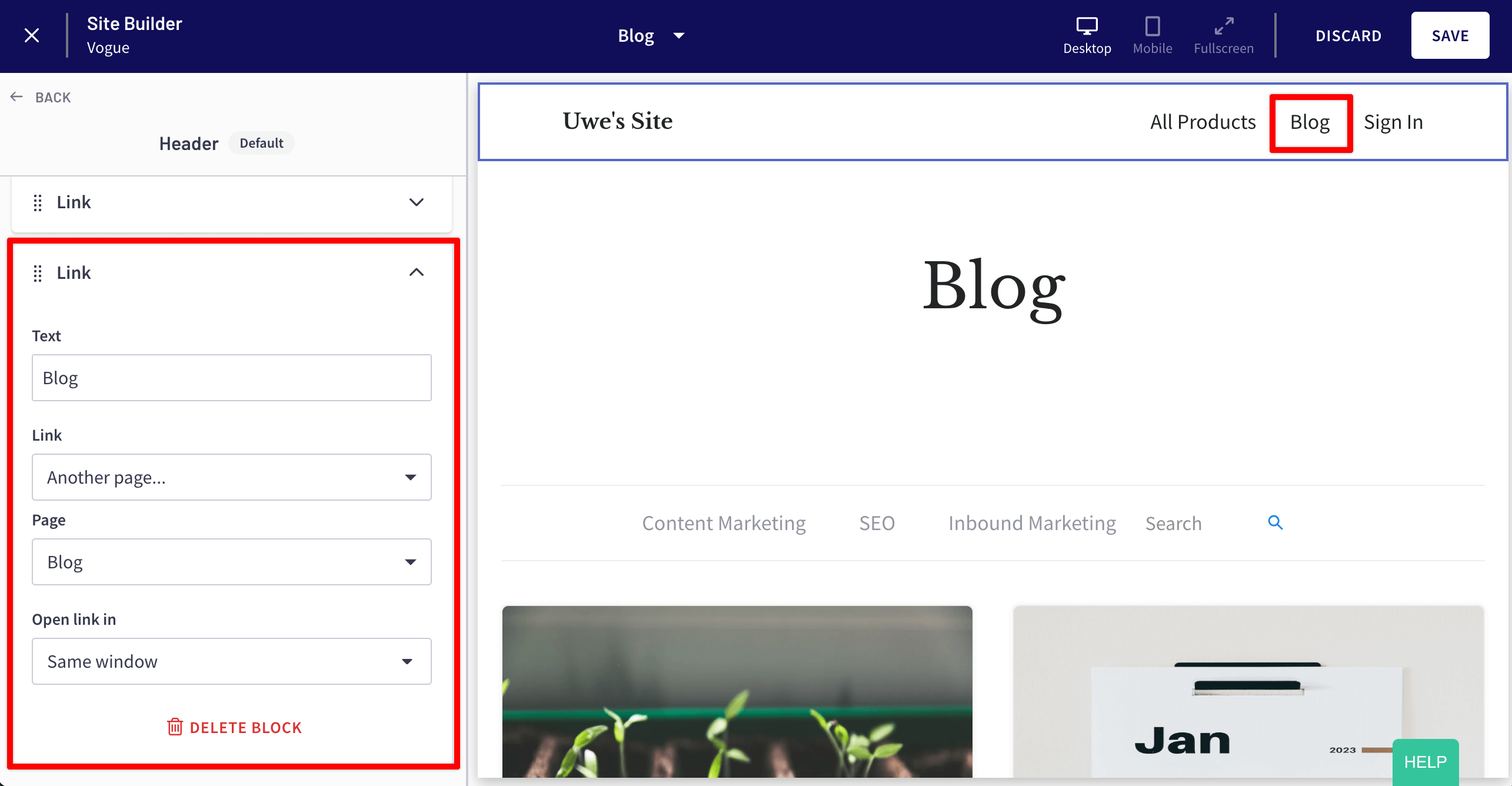Once you've followed the guide on adding a blog section to your Thinkific site, you might want to add the blog to your header menu to drive visitors to your blog. Follow the steps below to add your blog to the Thinkific site header menu.
1. Hover over the header menu and click the EDIT HEADER button
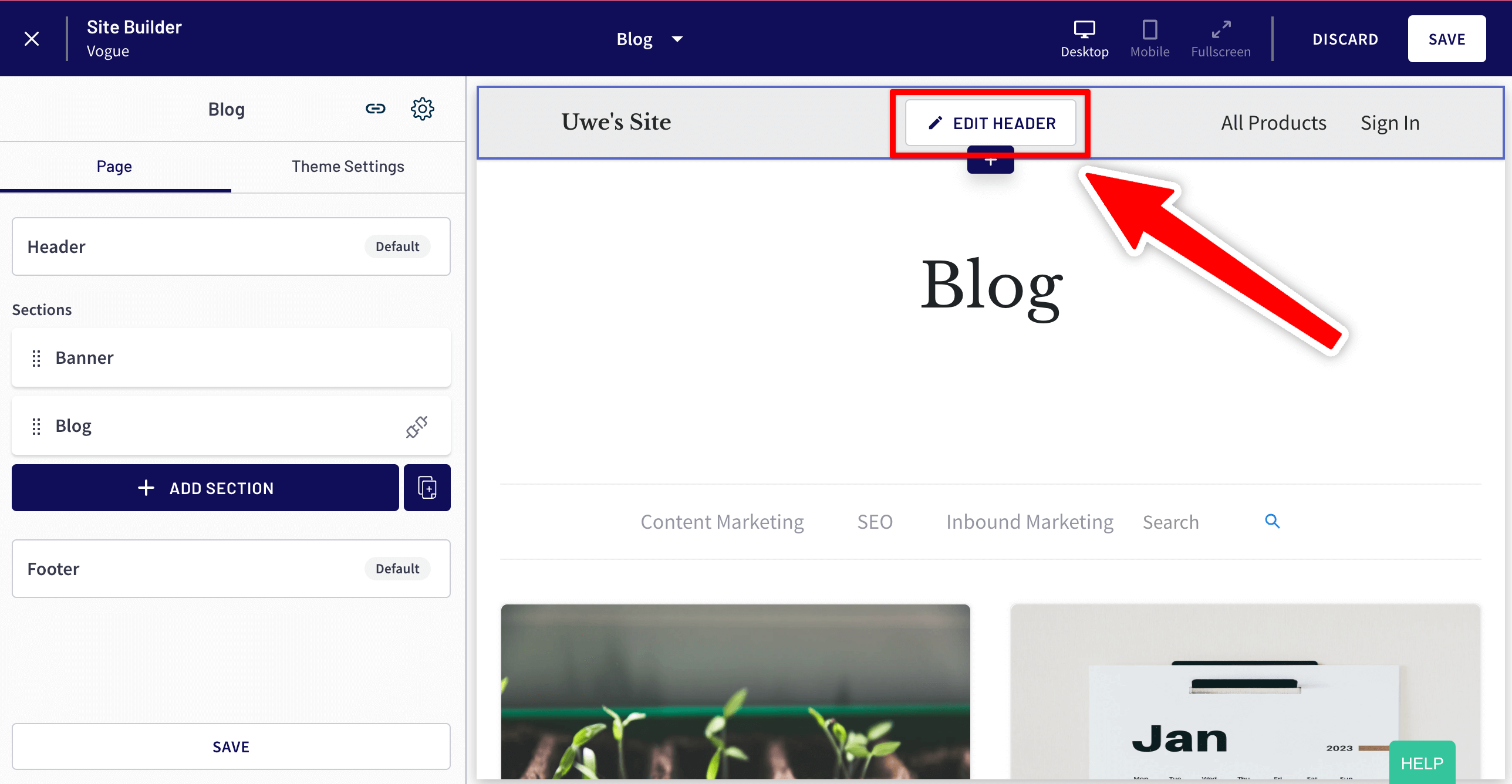
2. On the left-hand side, go to the Blocks part and click the ADD LINK button
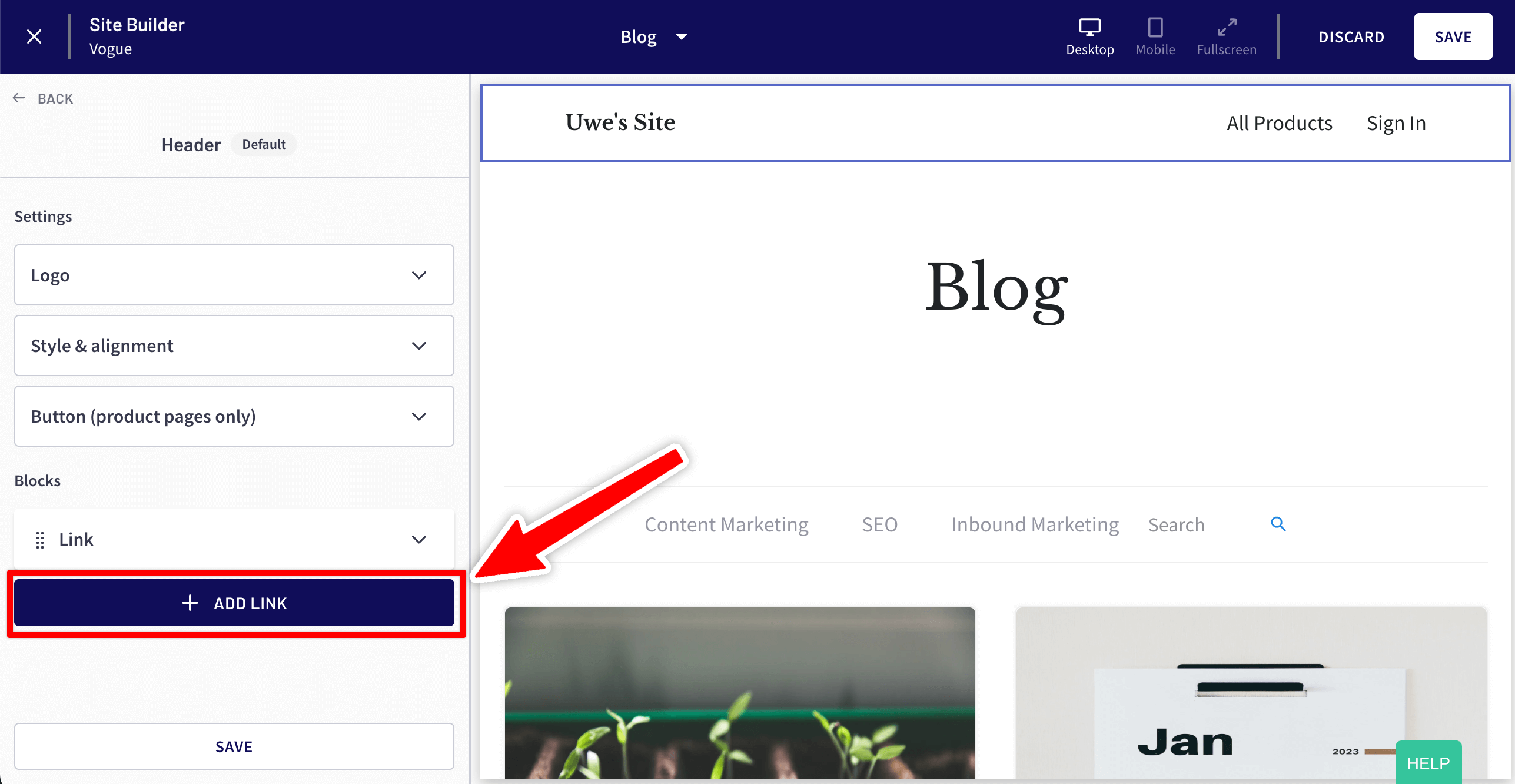
3. Choose the link's text (e.g. Blog), select Another page... as Link and then find the Blog page in the Page dropdown. You should already see the Blog menu item in the header menu now! 🎉