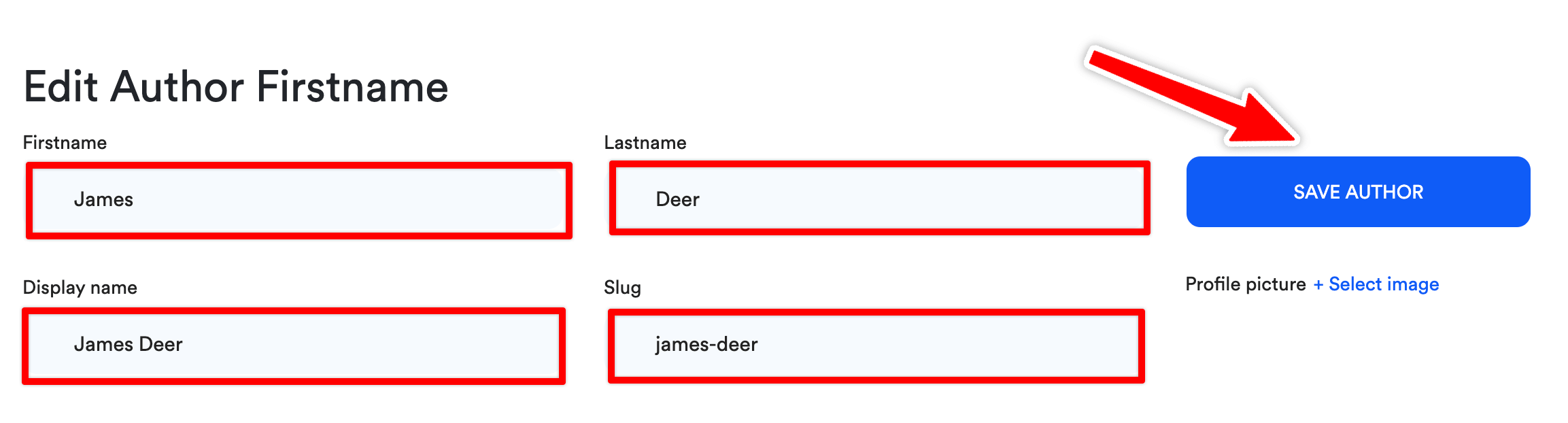When using our native Wix app, we set up your new account under the first name "Firstname" and last name "Lastname" due to restrictions set by Wix. However, you can quickly change this by following the steps below.
1. Go to the Authors page and click the edit icon.
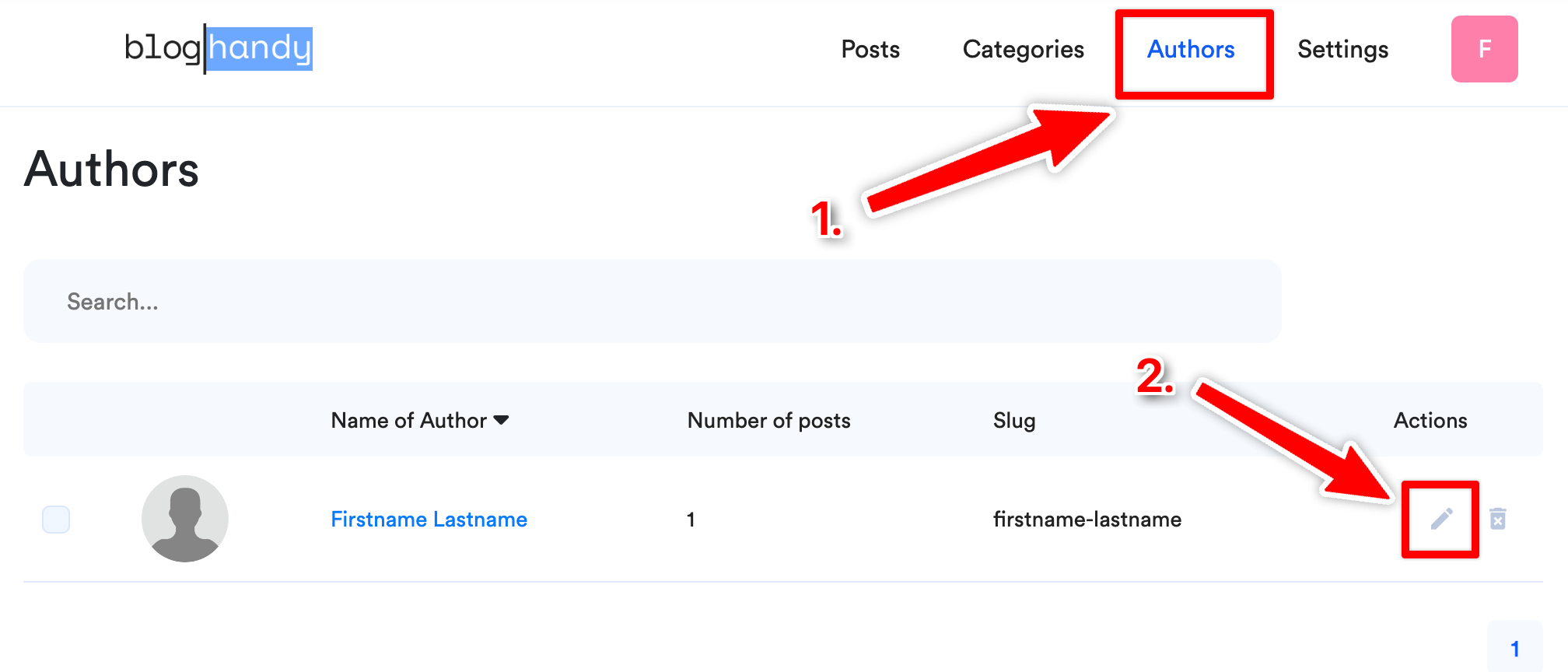
2. Here, you can change your details. Make sure to change the Display name and Slug (this is the URL to find your author page). Click Save Author when you're done.