This is specifically for users of our native Wix app!
If you installed BlogHandy's native Wix app via the Wix marketplace, you can access BlogHandy via your Wix account or via the BlogHandy website.
Access your BlogHandy account via my Wix account
If you're already in your Wix account, you can simply select the BlogHandy app on the left-hand side menu. BlogHandy's interface will load within your Wix interface.
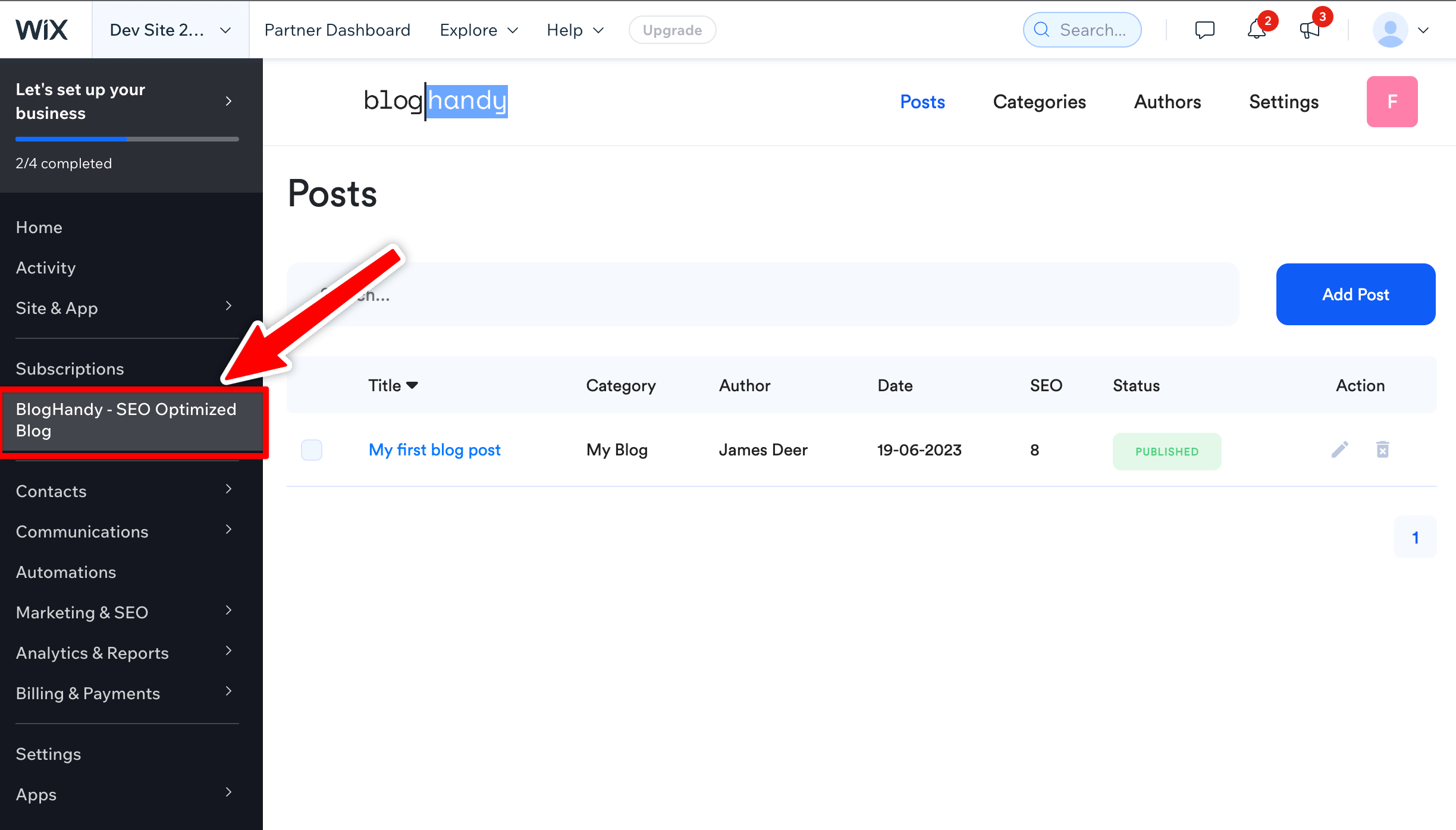
Access your BlogHandy account without logging into your Wix account
This is helpful when you don't want to log into your Wix account every time you write a new blog post.
You can also create separate BlogHandy author/user accounts for writers who then only gain access to your Blog and not your Wix account. This is a great way to keep your website access and blog access separated and secure.
When you installed the BlogHandy Wix app, we automatically set up a user account for you using the email address we received from Wix.
If you have never logged into your BlogHandy account directly via our website, you must first request a new password.
Go to our password forget page and enter your email address to request a password change. You should receive an email within a few minutes. Click on the link and change your BlogHandy password.
You now have your BlogHandy account password set up and can use the login page to log into your BlogHandy account. You won't need to repeat the password request step next time as you already have your password.

