By default, we set up your BlogHandy blog under the URL your-shop.myshopify.com/a/blog
However, following the steps below, you can change this to any URL you'd like.
1. In your Shopify account, click on the Apps menu point
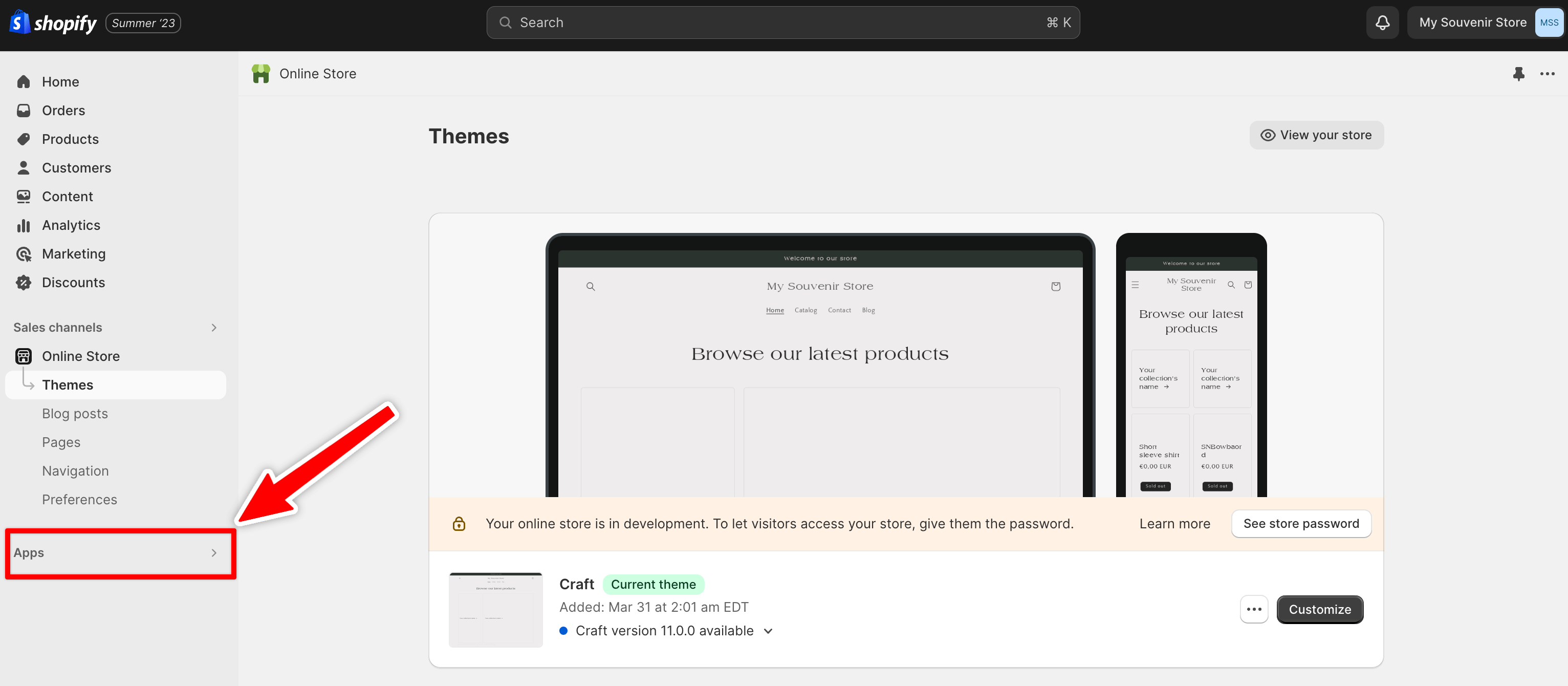
2. In the menu that opened up, click on App and sales channel settings
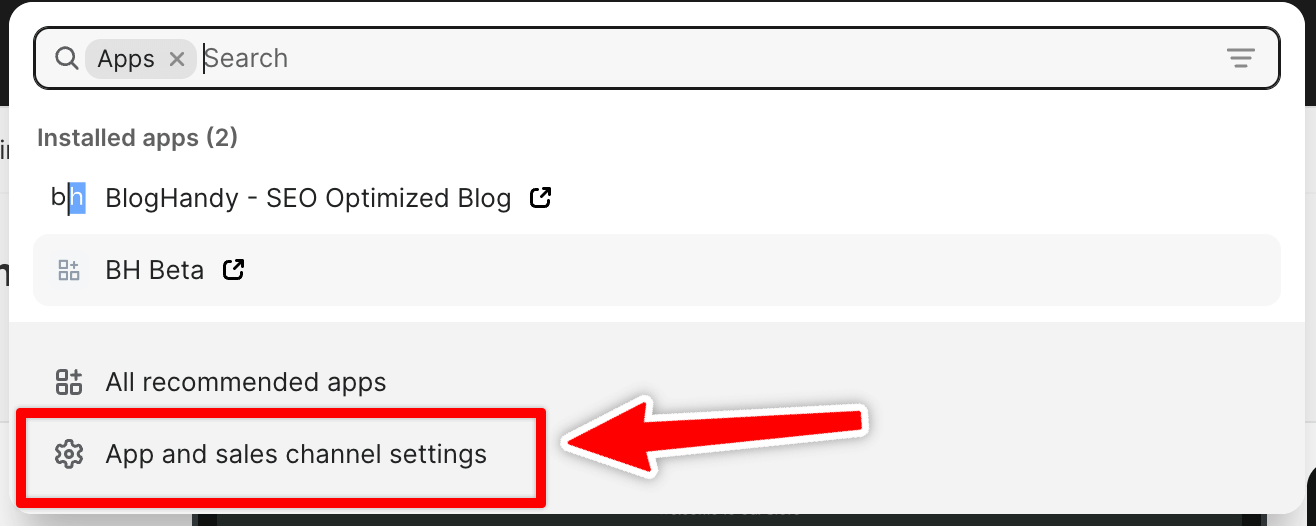
3. On the apps page, click on the BlogHandy app
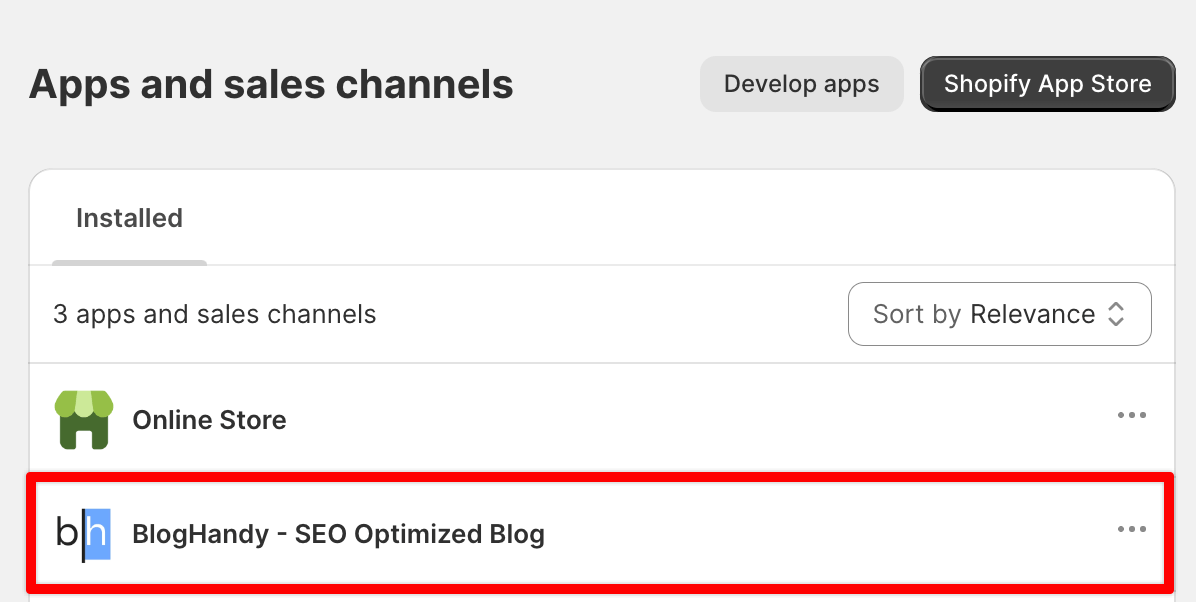
4. Scroll down to the App proxy section and click on Customize URL
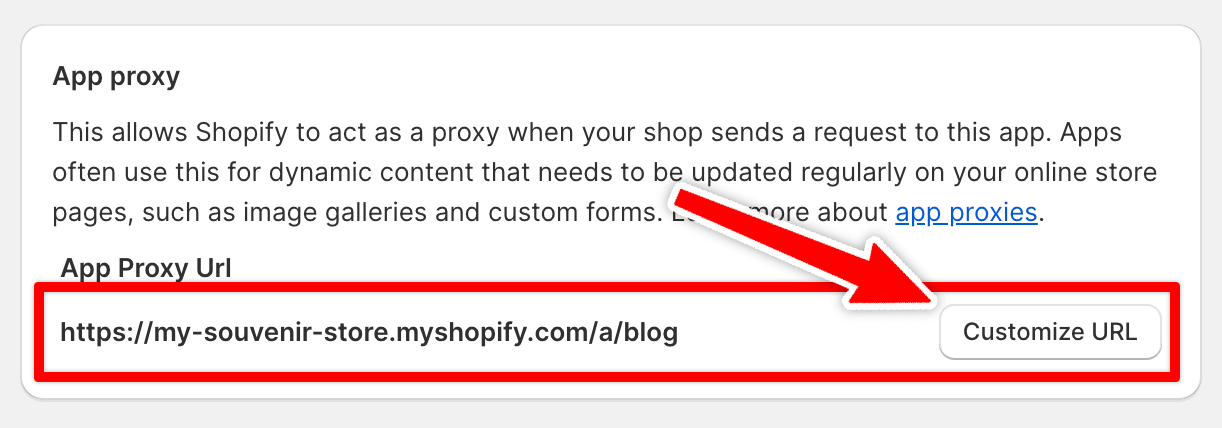
5. Here, you can select the beginning of the URL in the dropdown menu and the end of the URL in the input field. You can give the blog any name you'd like.

Done! 🎉 Your blog is now reachable under your newly set URL. If you need any further help, please reach out to our support.

