BlogHandy comes with several pre-designed blog layout/design options. You can view all options by going to Settings and Layout/Design.
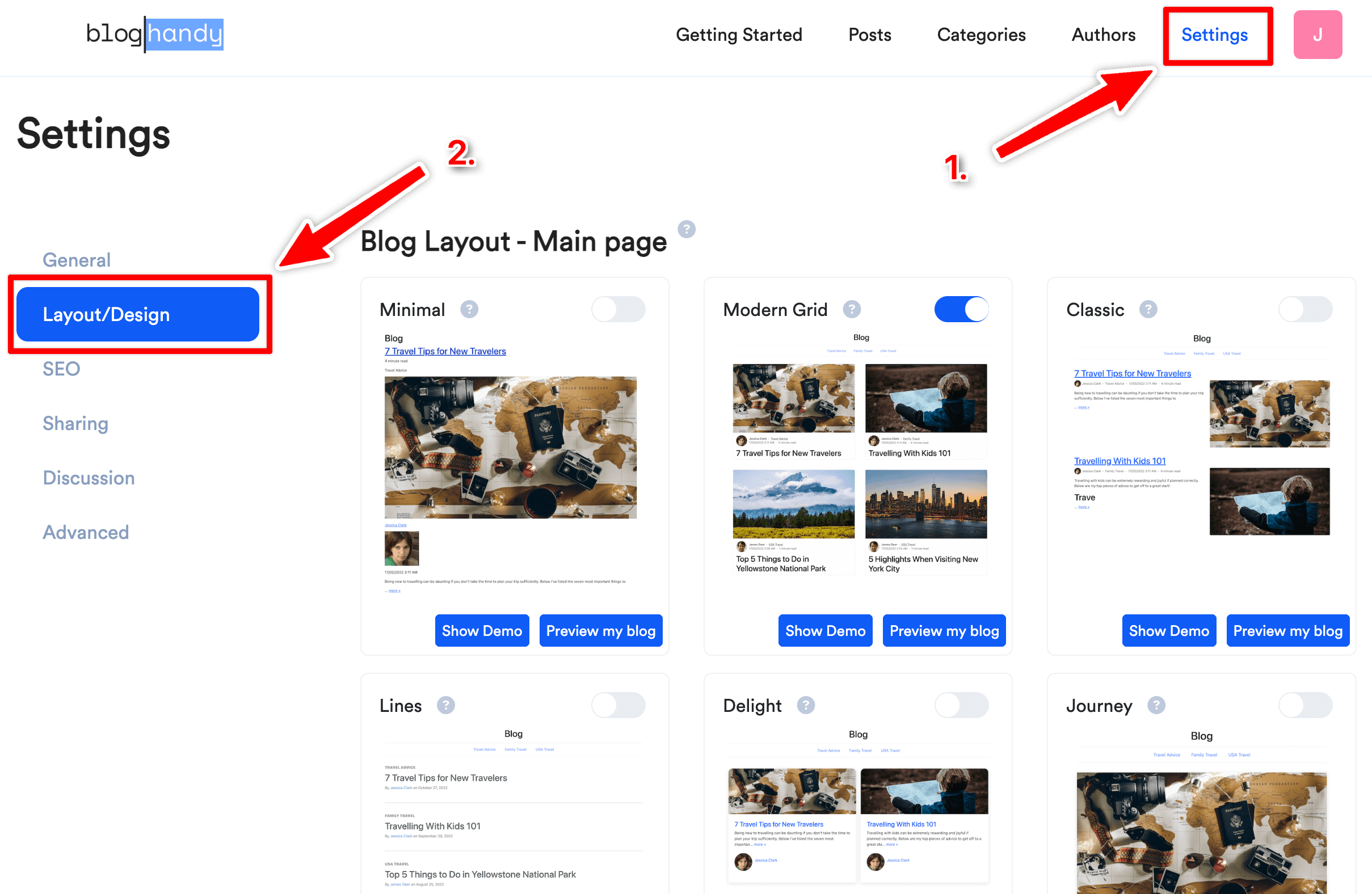
We separate the design options into Blog Layout - Main page and Blog Layout - Single post page.
The Main page is the design you see when you open your blog page on your website that lists your separate blog posts. The Single post page is the design once you click on a specific blog post to view it.
You can click the Show Demo button and see what the blog design looks like with our sample blog posts. If you've already published your own blog posts on BlogHandy, you can also click on the Preview my blog button to see the design preview with your content.
Once you decide on a design, click the switch/toggle to activate it. It will be instantly changed on your blog.
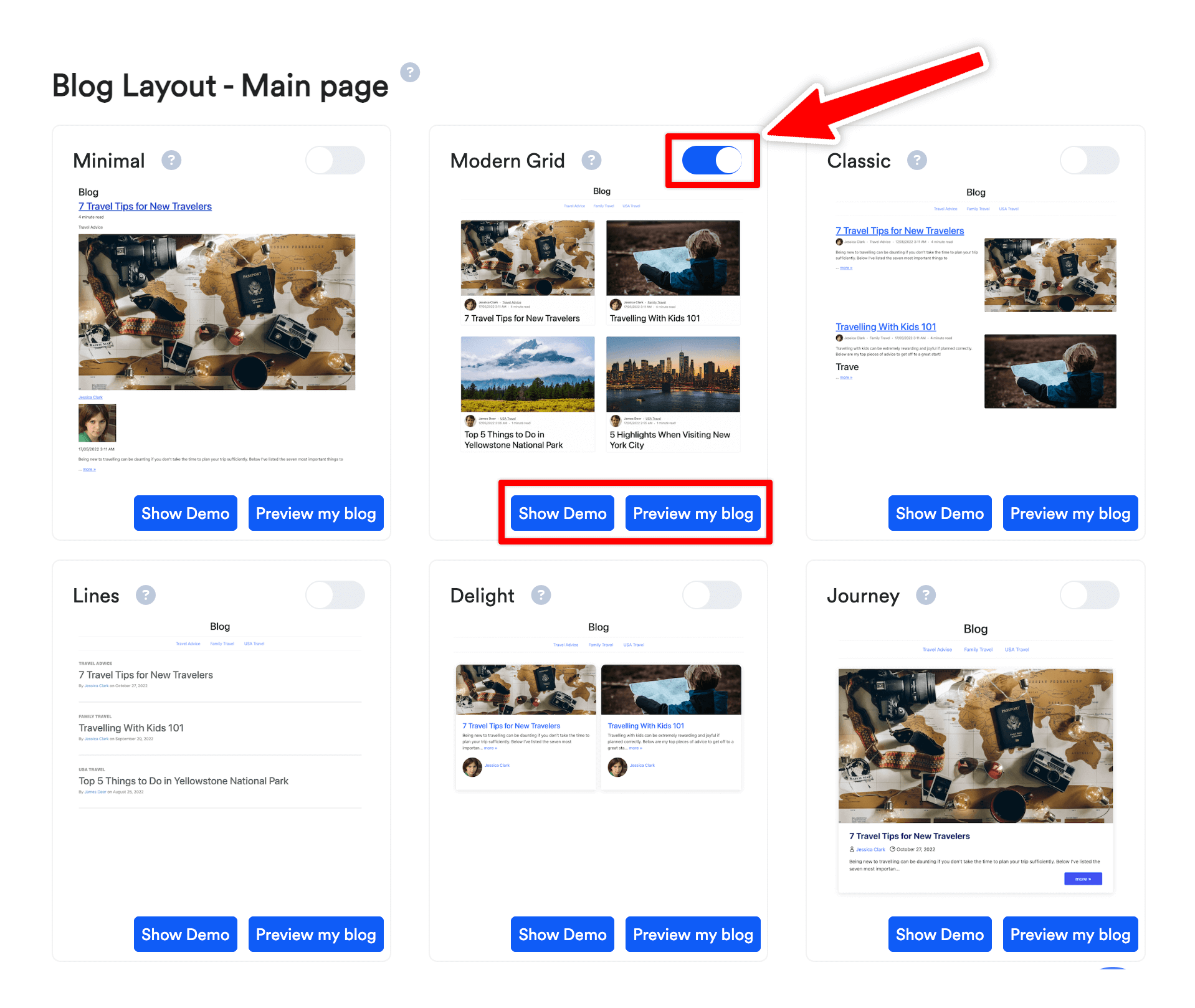
Note: The Minimal design options (main page and single post page) are only recommended for developers who add their own custom CSS code. The minimal designs only load the content without any styling/design from our side.

